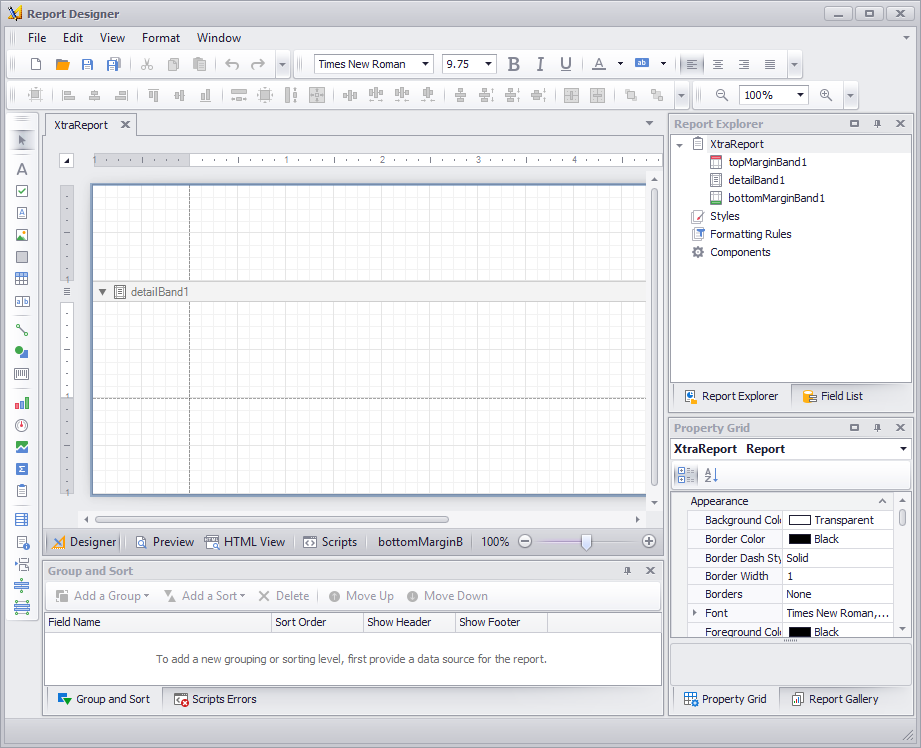Accessing and downloading the Report Designer
The Report Designer is a tool that allows you to customize reports and forms generated by Asset Essentials. *Note: The feature below is only available to clients who have purchased Asset Essentials Enterprise. Please contact your Sales Representative or Client Services if you are interested in purchasing Asset Essentials Enterprise.
Accessing the Report Designer
The Report Designer can either be used from within the Asset Essentials web application or as a downloadable desktop program on your computer. Both offer the same functionality, however, when using the desktop version of Report Designer, reports must be downloaded from Asset Essentials, customized in the desktop application, then uploaded back into Asset Essentials.
- Click on the Admin menu icon, then select Configurations.
- Under the Misc section, select Reports.
- To launch the Report Designer in your web browser, right-click a report and select the Design option.

OR
- To use the desktop version of the Report Designer, click the Designer button.
- Follow the prompts to install the Report Designer application on your computer.
- Open the Report Designer application after the installation is complete.